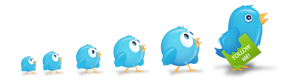I’m lazy by nature and like to do as little work as possible. Therefore, when I have the opportunity to automate tasks, I jump at it. As I started getting heavily involved in social networking, I quickly became frustrated with having to update my status at several sites, as well as trying to figure out how to introduce my blog, my articles, and my ezine to my social networking audiences.
After much trial and error, here’s how I connect and repurpose all of my social marketing strategies:
1. Set up accounts. Make sure that you have current accounts with Twitter, Facebook, Linkedin, MySpace, and any other social networking platforms you regularly use.
2. Open an account at Ping.fm. The Ping.fm service automatically updates your status on all of your social networking sites, 21 of them at the current count. Depending on the number of networks you use, it will take you 10-50 minutes to connect your Ping.fm account to your various social network accounts. However, once everything is set up, you simply log into your Ping account, post your status update (no more than 140 characters), and your status is automatically updated on all of your social networking profiles. Rather than posting updates directly on Twitter or Facebook or MySpace, I instead use Ping.fm as the starting place for my daily status updates.
3. Display Twitters on other accounts. If you go to your Setting tab in your Twitter account and then down to “More Info URL”, you will see a link to “Add Twitter to Your Site.” By clicking on this link, you’ll be taken to a page where you can add your tweets in a separate box (not the Status updates area) in your MySpace and Facebook profiles, on your blogger or Typepad blogs, or get the Flash or HTML widgets to add to other sites like Squidoo lenses or to your website. Just follow the instructions connected to each application. If you use Typepad for your blog, you can also do this through the Widget gallery by finding Twitter widget in the “Publishing Tools” section.
4. Connect your blogposts to Twitter. Twitter Feed enables you to feed your blog posts to your Twitter account. Simply create an account, go to “Create New Twitter Feed”, and enter the RSS feed of your blog. You can control the frequency with which Twitter displays your blog post, as well as the text used to preface your blog feed. I use “Blog update” to preface my posts.
5. Connect your blogposts to Facebook. I use Typepad for my blogs, so if you use a Wordpress blog, there are probably plugins that handle this, as well. When you create a new blog post, you can choose to send a link to that post into Facebook. These links will appear in your Mini-Feed on your Facebook profile, and may appear in your friends’ News Feeds.
In your Typepad account, go to Weblogs > Configure > Publicity, select “Prompt me to share new posts on Facebook.” When this item is selected, TypePad will automatically display a prompt from Facebook when you create and publish a new post on TypePad. The Facebook prompt will only appear if you have selected the option in your weblog’s publicity settings, and only when you create and publish a new post. The prompt will not appear when you save a post as draft, when you edit a post, or when you change the status of a post from Draft to Published.
6. Update your EzineArticles.com account. Article marketing is a smart and easy way to drive traffic to your site. If you’re submitting articles online to article directories, you definitely want to be using EzineArticles.com, the biggest and most popular article directory online. To connect to Twitter, click on “Profile Manager” in your account, then “Edit Author Bio” in your Author’s Area. Add your Twitter account information here. Each time a new article is accepted and published at EzineArticles, a post is automatically made to your Twitter account.
7. Update your aWeber account: I use aWeber as my email marketing service. You can now send an automatic Twitter post to all your followers on Twitter with a link to the HTML version of your ezine. When you create a broadcast in aWeber, select the option to publish a broadcast via RSS feed or to an archive, and then enter your Twitter account info, When your ezine is published, all of your Twitter followers will be notified.
There are probably others ways to connect the social networks and to repurpose content on social networks, but these 7 steps are all I need at the moment. Take 30 minutes out of your day to connect and repurpose your social networking, and watch your traffic and list begin to grow!
Online Business Resource Queen (TM) and Online Business Coach Donna Gunter helps independent service professionals learn how to automate their businesses, leverage their expertise on the Internet, and get more clients online. To claim your FR*EE gift, TurboCharge Your Online Marketing Toolkit, visit her site at OnlineBizU.com. Ask Donna an Internet Marketing question at AskDonnaGunter.com.
 For more direction and resources on Twitter, download my Essential Twitter Guide. I’ve sorted through all the online noise to bring you the top tools and resources for Twitter that you need to know about! And of course, don’t forget to follow me on Twitter – you’ll find me @copong.
For more direction and resources on Twitter, download my Essential Twitter Guide. I’ve sorted through all the online noise to bring you the top tools and resources for Twitter that you need to know about! And of course, don’t forget to follow me on Twitter – you’ll find me @copong.