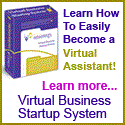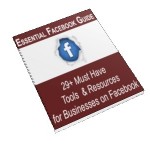In the world of Facebook, change is the only constant. True to form, they recently announced yet another set of changes – this time relating to Pages. Here’s the 411 on what you need to know:
- Pages will be swiched to the Timeline format on March 30th. You can make the change now, or you can play with it now and make it live later in the month.
- You’ll have the large (851×315 px) “Cover Photo” image at the top of your page. Also, your profile picture can no longer be a long, horizontal banner – you’ll now have to squeeze it into a 125×125 px square.
- Your Cover Photo can no longer have a call to action or contact information listed. Big minus in my book!
- You can now make certain posts “sticky” for 7 days, forcing them to show up at the top of your posts.
- You can no longer force visitors to see a certain tab (landing page) when they visit your Page. Your custom tabs are still there though and you can highlight 3 tabs at the bottom of your Cover Photo.
- Your fans can now direct message you from the page – potentially a big plus for leads & customer service.
- You can add items & dates to your timeline, highlighting your company’s history and accomplishments.
Here are some resources for you to learn more:
- The official scoop from Facebook on the changes.
- A summary of changes from HyperArts.
- Ideas on using your Cover Photo creatively.
- Using your Timeline effectively.